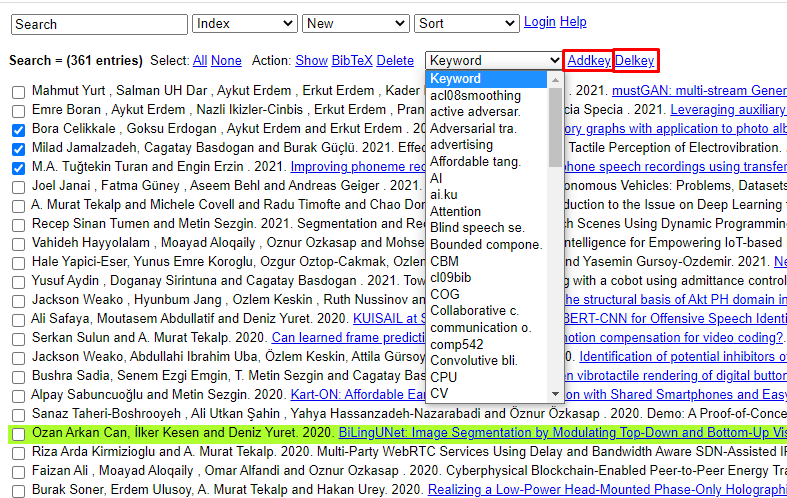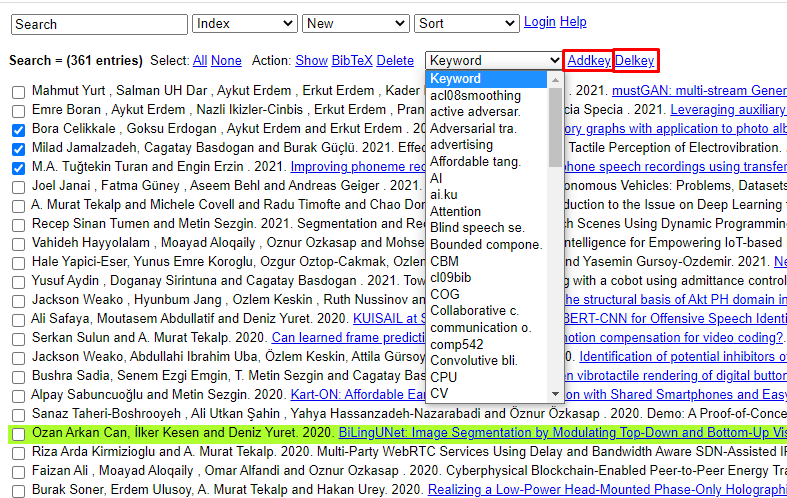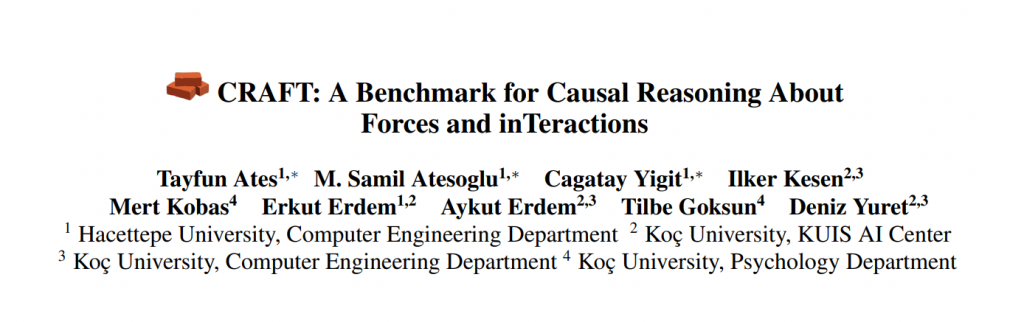New Publications
How to acknowledge KUIS AI in your publication?
You can follow the examples below while acknowledging KUIS AI in your publication

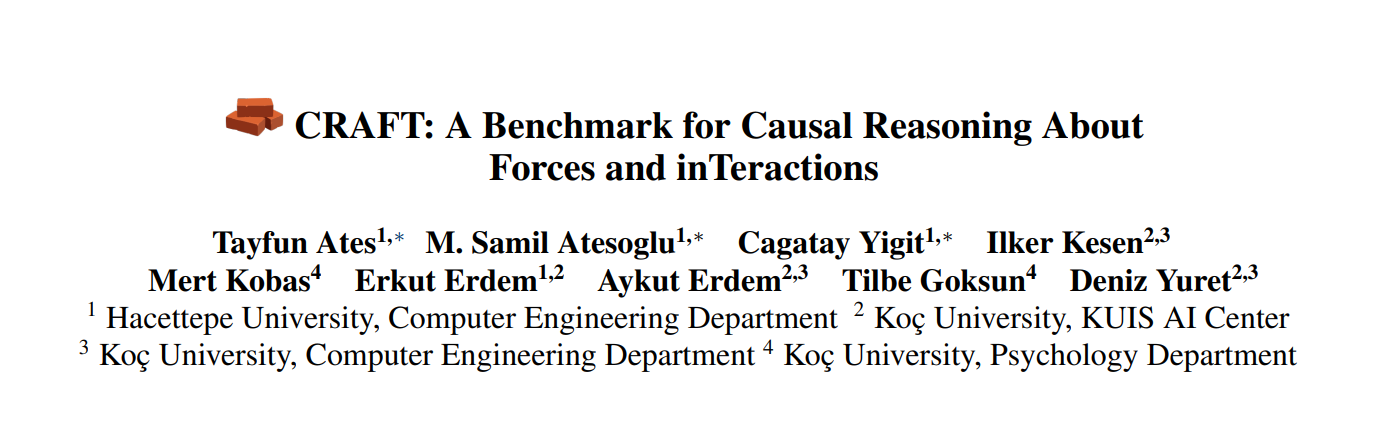
Acknowledgments: The student was supported by KUIS AI Center Fellowship …
You can use this latex code for above template.
If the student is supported by both KUIS AI Fellowship and other funds/projects, the research/work should be indicated instead of the student in the acknowledgments.
Acknowledgments: This work/research was supported by KUIS AI Center Research Award and other funds/projects…
What to do when you have a new publication?
- For adding a new publication to the publications page in KUIS AI website, go to: http://balinaext.ku.edu.tr/bibtex.php
- Click new on the top navigation bar, if you want to import a publication using BibTeX, choose the second option. You can also choose the type of the publication from the list. It will show you a form with required fields.
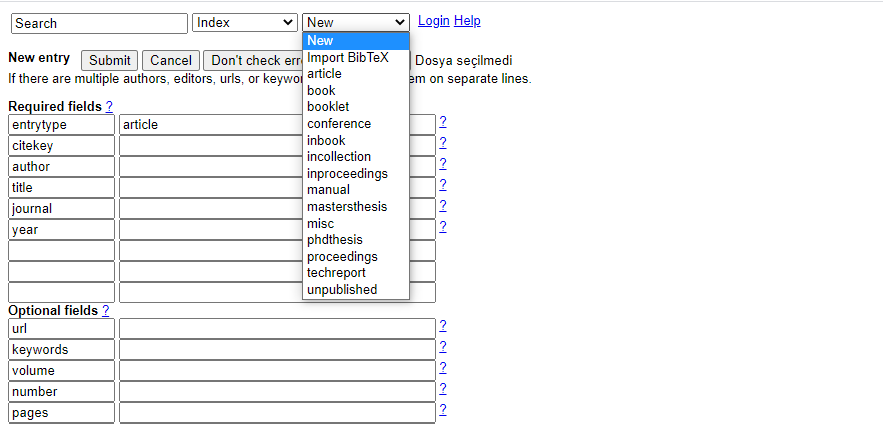

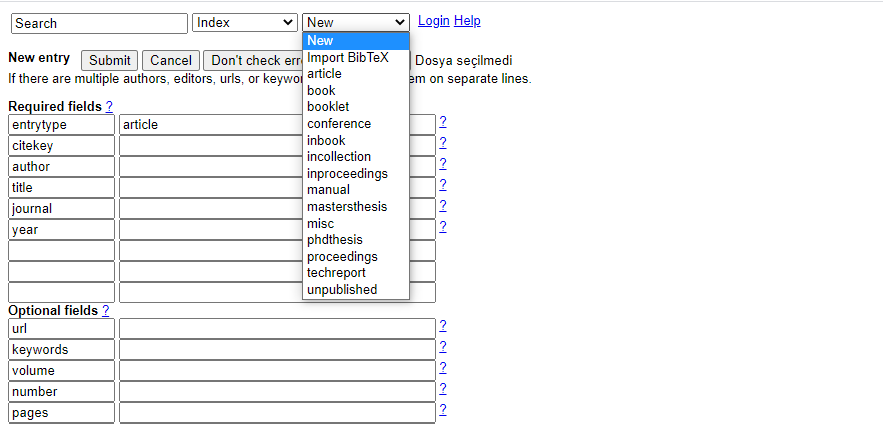
While pasting the BibTeX to the text area, don’t check the “Don’t check errors” button. This can cause problems in the system in case of an inappropriately formatted BibTeX as we automatically update our publication pages.
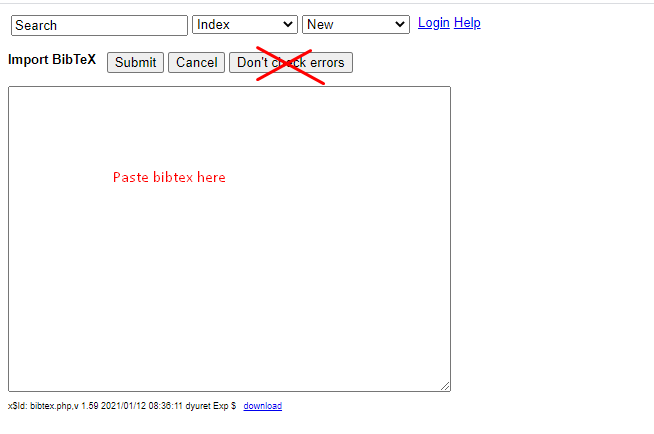

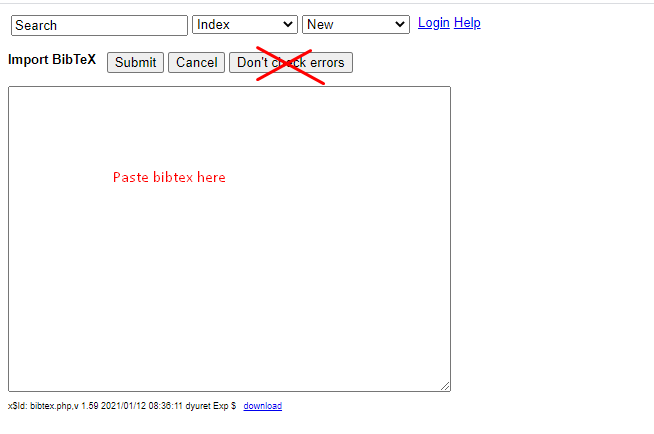
- You should add the associated code of your lab to the keywords field for your publication to appear in correct page. Associated lab codes are as follows:
- Computer Vision: CV
- Computational Biology and Medicine: CBM
- Human Computer Interaction: HCI
- Machine Learning: ML
- Multimedia Signal Processing: MSP
- Natural Language Processing: NLP
- Robotics: R
- Multimedia Signal Processing: MSP
- Natural Language Processing: NLP
- Robotics: R
- Systems and AI: SAI
- If you forget adding the associated lab code while creating your new publication, you can also add it later by using the keyword selector on the second row. After choosing your publication, choose the associated keyword from the keyword selector and press Addkey.